Master UI Design & Front-End Development
In-Depth Tutorials & Resources
Explore comprehensive guides and resources to elevate your skills in HTML5, CSS3, JavaScript, JavaScript Frameworks, and Flutter. Perfect for beginners and advanced developers alike.
HTML5 Mastery
Dive deep into HTML5 with our detailed tutorials, covering everything from basic tags to advanced features.
CSS3 Excellence
Learn the intricacies of CSS3, including selectors, properties, and layout techniques to create stunning web pages.
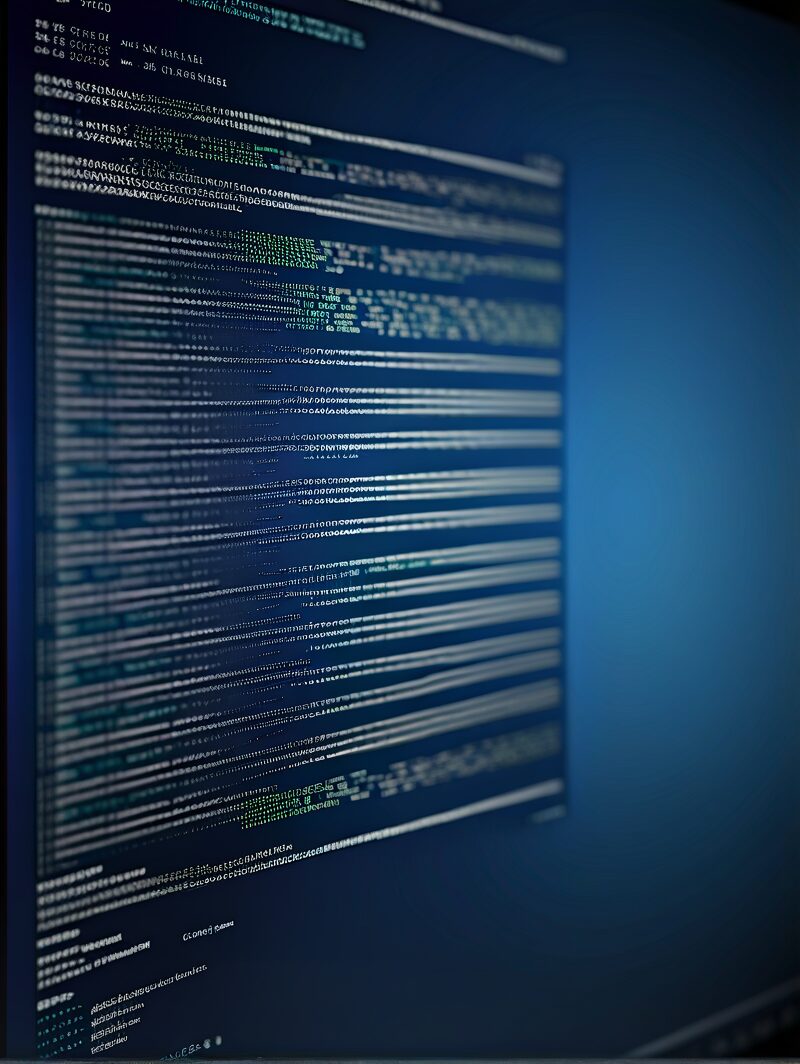
HTML5: The Backbone of Web Development
HTML5 is the latest evolution of the standard that defines HTML. It introduces new elements and attributes that allow for more diverse and powerful web applications. Our guide covers the essentials of HTML5, including its syntax, new features like semantic elements, multimedia support, and APIs for complex web applications. Practical examples are provided to help you understand how to implement these features in real-world projects.
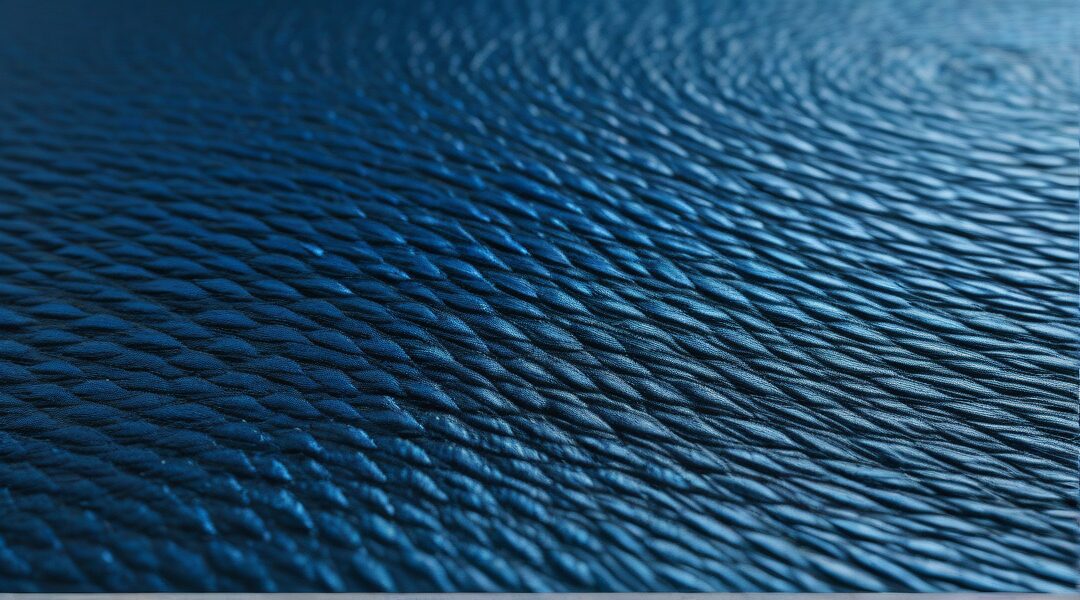
CSS3: Styling the Web
CSS3 is the cornerstone of web design, offering a wide range of properties and selectors to style your web pages. Our comprehensive tutorial covers everything from basic styling to advanced layout techniques like Flexbox and Grid. Learn how to create responsive designs, animations, and transitions to enhance user experience. Detailed examples are included to guide you through each concept.
Advanced CSS3 Techniques
Take your CSS3 skills to the next level with our advanced tutorials. Learn about CSS preprocessors, custom properties, and the latest features in CSS3. Discover how to optimize your stylesheets for performance and maintainability. Practical examples and best practices are provided to ensure you can apply these techniques effectively.

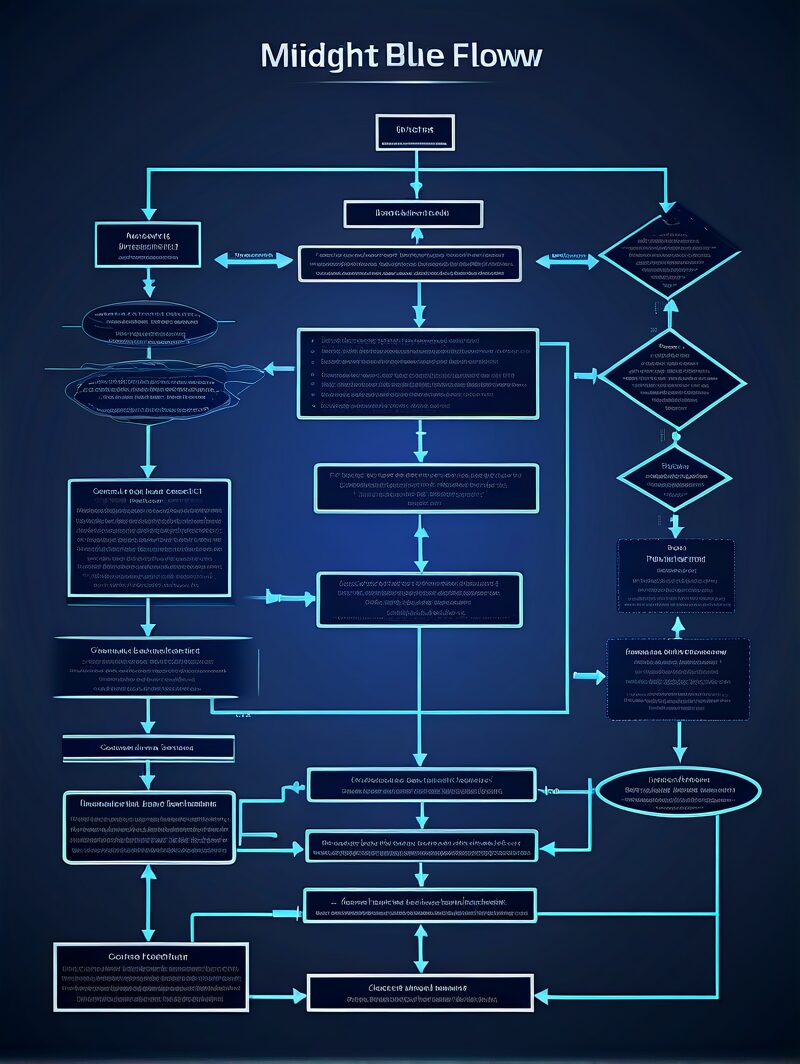
JavaScript Fundamentals
JavaScript is a versatile programming language that is essential for creating dynamic and interactive web pages. In this section, we will cover the basics of JavaScript, including its syntax, functions, and how to manipulate the Document Object Model (DOM). By understanding these core concepts, you’ll be able to enhance your web development skills significantly.
JavaScript syntax is straightforward, making it easy to learn and implement. It supports various data types such as strings, numbers, and objects. Functions in JavaScript are reusable blocks of code that perform specific tasks. They can be defined using the function keyword and can accept parameters and return values.
Manipulating the DOM is a crucial aspect of JavaScript. The DOM represents the structure of a web page, and JavaScript allows you to interact with it by selecting elements, modifying their content, and responding to user events. For example, you can change the text of an HTML element using document.getElementById('elementId').innerText = 'New Text';.
JavaScript Frameworks
JavaScript frameworks are powerful tools that simplify the development of complex web applications. They provide a structured approach to coding and come with pre-built components and libraries. In this section, we will explore some of the most popular JavaScript frameworks, their benefits, and how to use them in your projects.
React, developed by Facebook, is a widely-used framework for building user interfaces. It allows developers to create reusable UI components and manage the state of their applications efficiently. Angular, maintained by Google, is another popular framework that offers a comprehensive solution for building dynamic web applications with features like two-way data binding and dependency injection.
Vue.js is a progressive framework that is easy to integrate into existing projects. It provides a flexible and scalable architecture, making it suitable for both small and large-scale applications. By leveraging these frameworks, you can streamline your development process and create robust web applications with ease.

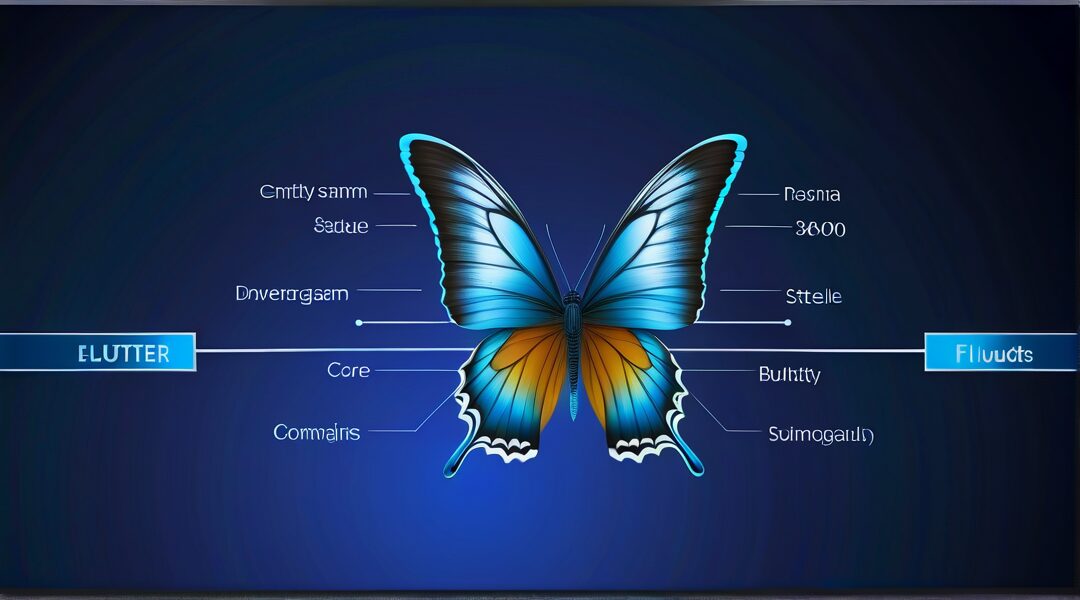
Getting Started with Flutter
Flutter is an open-source UI software development toolkit created by Google. It is used to develop cross-platform applications for Android, iOS, Linux, Mac, Windows, and the web from a single codebase. In this section, we will provide a comprehensive guide on Flutter, including its components, widgets, and how to build user interfaces.
Flutter’s core components include the Flutter engine, foundation library, and widgets. The engine is responsible for rendering the UI, while the foundation library provides essential classes and functions. Widgets are the building blocks of a Flutter application, allowing you to create complex UIs with ease.
To build a user interface in Flutter, you can use a combination of pre-designed widgets and custom widgets. For example, the Container widget is used to create a rectangular box, while the Text widget displays text. By combining these widgets, you can create intricate layouts and responsive designs. Flutter’s hot reload feature allows you to see changes in real-time, making the development process more efficient.
Advanced Flutter Techniques
Once you have a basic understanding of Flutter, you can explore advanced techniques to enhance your applications. This includes state management, animations, and integrating third-party libraries. State management is crucial for maintaining the state of your application and ensuring a smooth user experience. Popular state management solutions in Flutter include Provider, Riverpod, and Bloc.
Animations in Flutter are created using the Animation and AnimationController classes. They allow you to add motion and interactivity to your UI elements, making your application more engaging. Additionally, Flutter supports a wide range of third-party libraries that can extend its functionality. For example, the http package enables you to make network requests, while the shared_preferences package allows you to store data locally.
By mastering these advanced techniques, you can create high-performance, feature-rich applications that stand out in the market.

Stay Updated with UI Code!
Subscribe to the UI Code YouTube channel for the latest tutorials and resources on HTML5, CSS3, JavaScript, and more. Enhance your front-end coding skills with our expert guides and examples.
